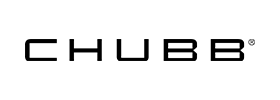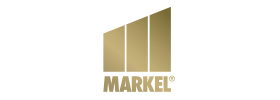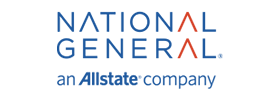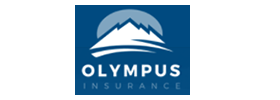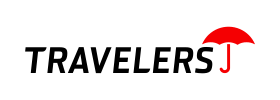When you have home insurance, it’s a relief knowing that damage or loss to your home is covered. Filing a claim is easy when you work with your insurance representative at Abney Insurance serving Winter Garden, FL. Still, you can make the process of filing a home insurance claim even easier with these four tips for backing up your claim.
4 Tips to Back Up a Home Insurance Claim
1. Submit Receipts
Your insurance provider will want to give you accurate compensation for your loss or damage. Submitting original purchase receipts with your claim establishes value. Whenever you purchase anything that’s covered by your home insurance, keep the receipt. One great way to do this is to photograph the original receipt and file it in a dedicated folder on your PC or cloud storage folder.
2. Document With Photos
It’s helpful if you can submit photos that prove ownership, damage, or loss, too. For instance, when you have a kitchen remodel, photograph the new space, including sink fixtures, appliances, tile, and so on. Then, if something happens years later, you’ll have these photos available to show the original condition of your home.
3. Obtain 3rd Party Reports
If a loss included a burglary or something similar, be sure to get a copy of the police report. Submit this with your claim to help establish the details of the loss and a 3rd party’s objective backup.
4. Know Your Policy
When you get your home insurance policy, read through it carefully so you understand your coverage. You may have coverage for more than you realize. Also, the policy will explain in detail how to submit a claim and what to expect.
For more information and support for filing a home insurance claim, contact Abney Insurance serving Winter Garden, FL. We’re here to help.